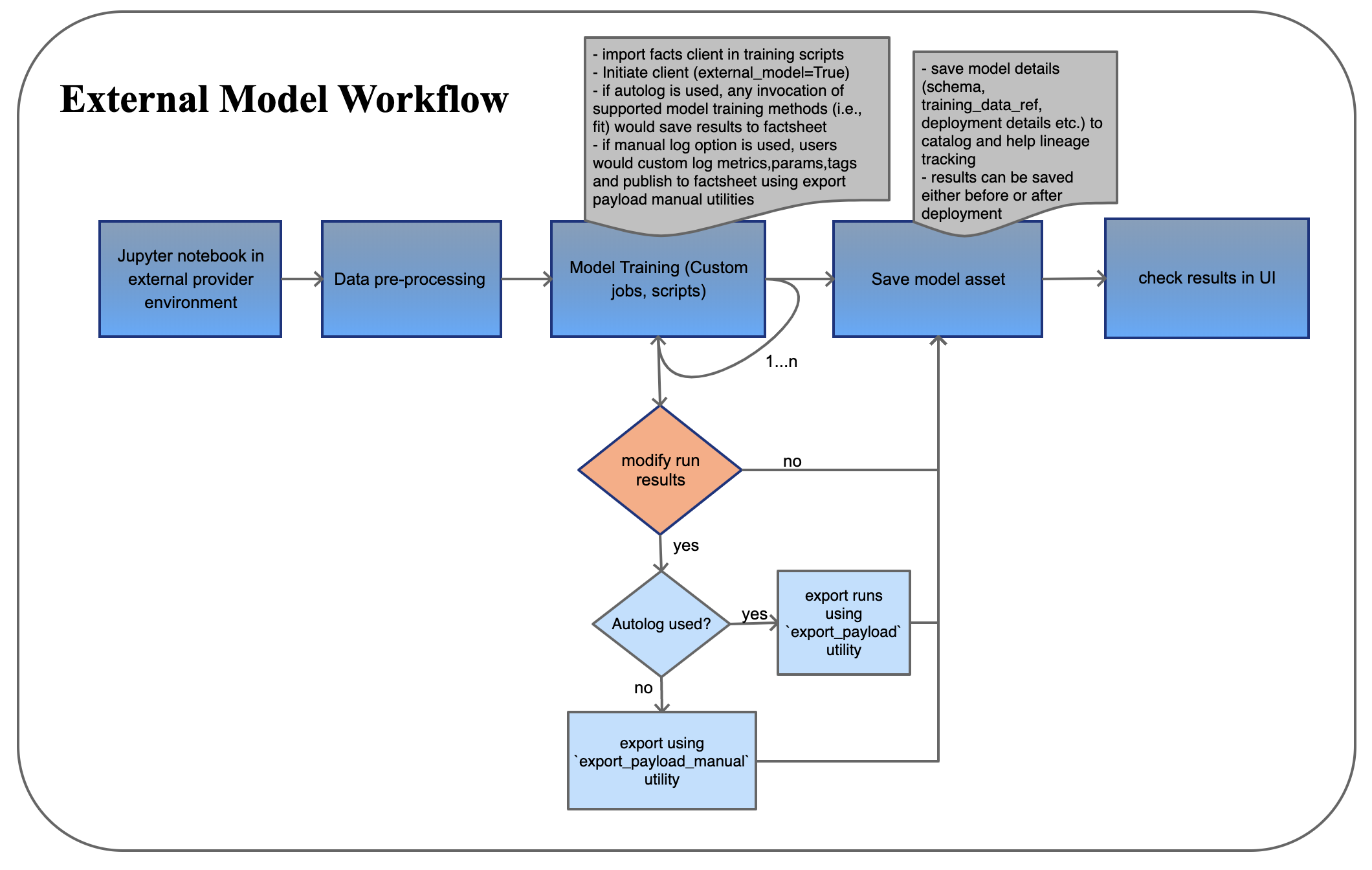Workflow
Developing an effective workflow involves importing libraries, preprocessing data, and initializing the chosen model. Train the model using prepared data, and store the finalized model in Watson Machine Learning for accessibility. Evaluate performance through trace analysis and visualize results in the interface. Optionally, enrich insights with additional metrics. If necessary, export specific model runs to factsheets for in-depth analysis. This systematic process ensures efficiency, accessibility, and insightful evaluation, combining clarity and effectiveness at every stage
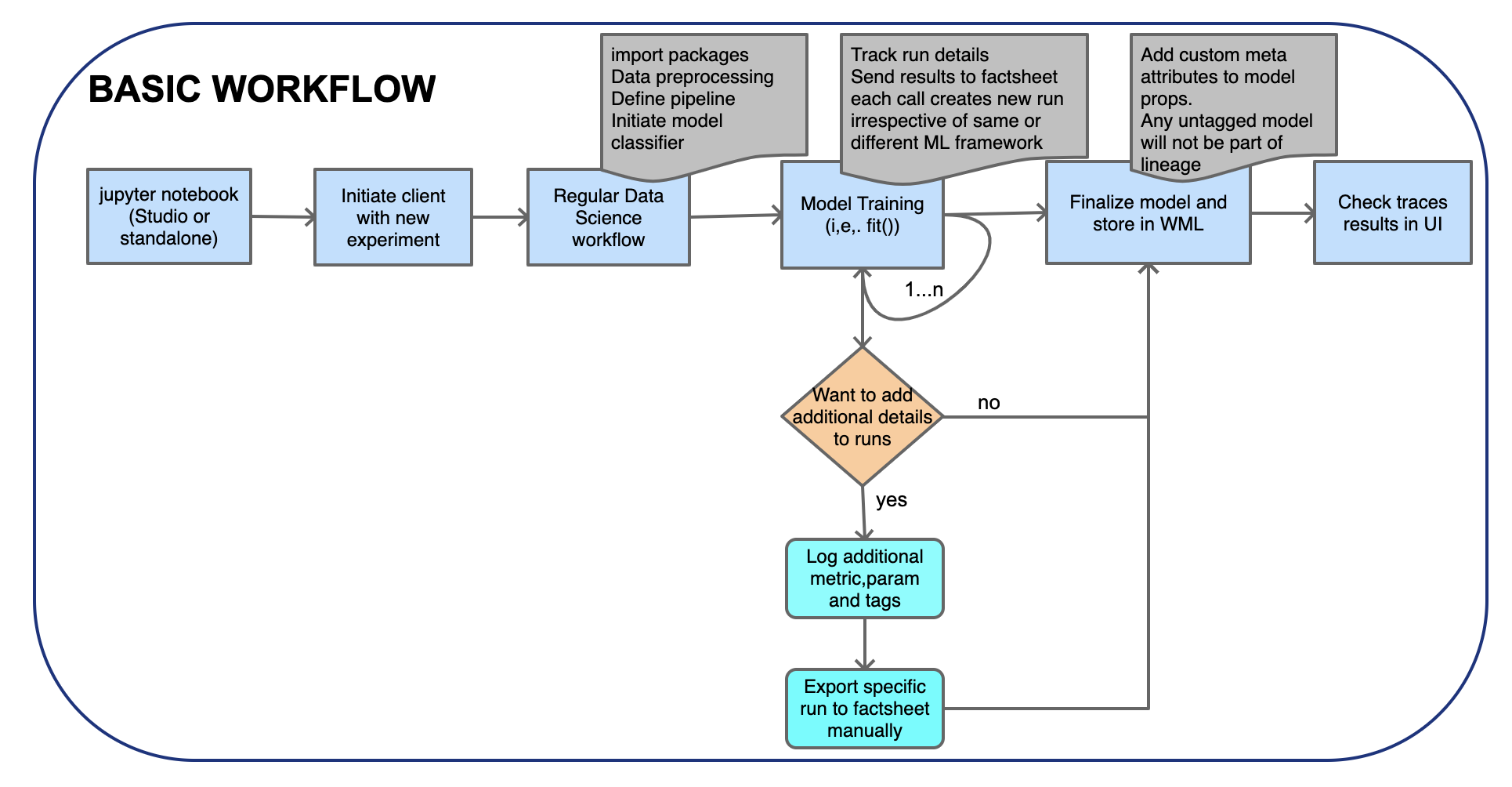
External Model Workflow
With AI Factsheets you can add a model use case for a model that you trained outside of Watson Studio to the model inventory so that you can track the lifecycle details for the model.
This service is not available by default. An administrator must install this service on the IBM Cloud Pak for Data platform, and you must be given access to the service. To determine whether the service is installed, open the Services catalog and check whether the service is enabled.
Use the governance support provided by AI Factsheets to govern the lifecycle management of external models in these ways:
Add deployments to the existing external models.
Move the model from environment to another environment in the life cycle tracking view of the model use case.
Move the deployment from one environment to another environment using the Python client API and REST API.
Provide additional model metadata and training data information when an external model is saved to the catalog through Python API and REST API.